Quotes
The Quotes screen is your main workspace for quotes. It lists all your quotes and lets you manage activities related to quoting such as adding new quotes, making changes, and deleting. Each quote is colour-coded and labelled to show you the status of the quote.
Every quote on the Quotes list is associated with a job in hipages tradiecore, you cannot have quotes that are not linked to a job. You can send multiple quotes for a job as needed. For a quote to be considered accepted by a customer, the customer must approve it by either selecting Approve on the quote email or by paying a deposit.
Note:
A quote must always be associated with a job in hipages tradiecore. You cannot create quotes that do not have a corresponding job.
| Quotes List | Quotes section of a job |
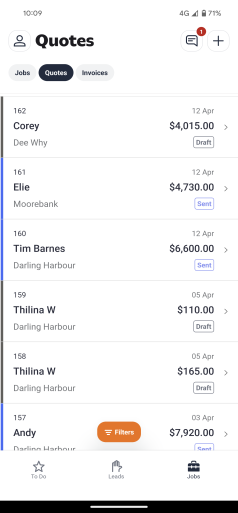
|
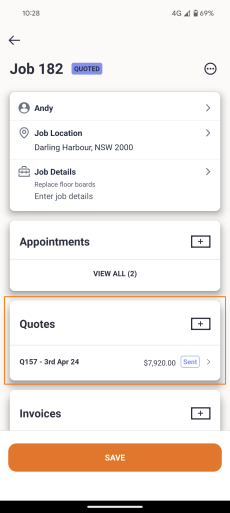
|
You can create quotes in the following two methods:
-
Opening the Quotes list and selecting New Quote
 .
. -
By selecting New Quote
 in the Quotes section of a job.
in the Quotes section of a job.