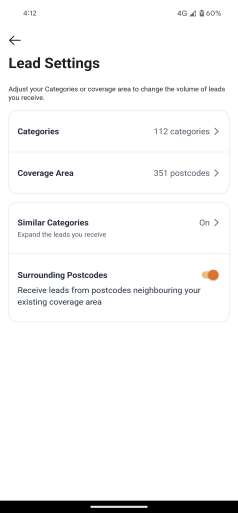Lead Settings
Lead Settings let you manage your preferences related to the services that you offer consumers and the area that you provide services. In Lead Settings you can add, edit, and remove the categories related to the services that you provide your customers. You can also change the distance that you are willing to travel for jobs and add, edit, or delete specific postcodes that you prefer working in.
Note:
The leads shown to you on the Leads screen depend on the categories and areas that you specify here.
Turning on and off the Similar Categories and Surrounding Postcodes options gives you the ability to further control what leads are displayed for you.
-
Similar Categories: Turning on this option will display leads from categories that are similar to the ones that you have selected as your service preferences.
-
Surrounding Postcodes: This option is enabled by default and ensures that leads from neighbouring postcodes to the ones that you have selected are displayed. If you do not want to see leads from the surrounding postcodes, turn the option off. When you turn it off, the option is shown grayed out.