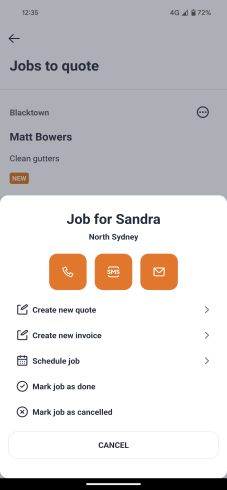To Quote Tile
This tile shows you the number of jobs that are yet to have quotes sent. Tap the tile to view this list. For more information see Quotes.
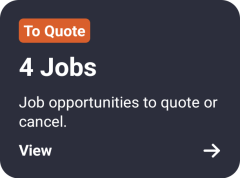
Note
The tile only shows the number of jobs that need a quote and not all of the jobs you have. To see a list of all your jobs, go to the Jobs tab.
Tap a job on the list to send a quote. You will be taken to the details screen of the job where you can create and send a quote to the customer.
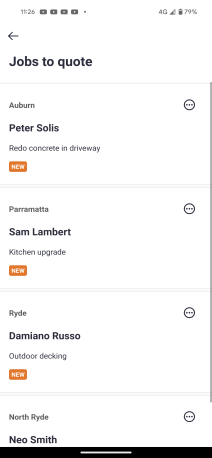
|
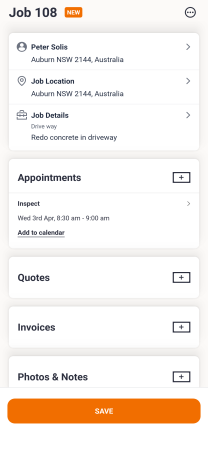
|
Alternatively, select  to display a list of quick actions related to the job. This lets you quickly carry out job tasks without opening the job details screen.
to display a list of quick actions related to the job. This lets you quickly carry out job tasks without opening the job details screen.