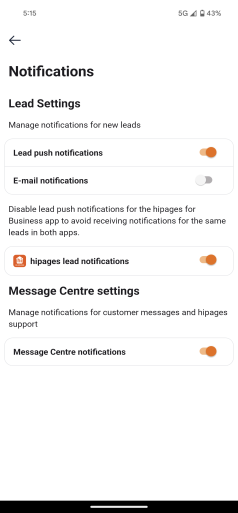Notifications
Notification settings in hipages tradiecore let you manage your notification preferences for the app. Using the options on the screen you can choose if you want to be notified when new leads are available, when you receive e-mails, whether to turn off or on lead notifications from the hipages app, and whether you receive notifications for responses you receive in Message Centre.
If you have both the hipages app and the hipages tradiecore app, you will be able to select the app you want your lead notifications to come from. Given that these are the same leads, you may want to turn on notifications from only one app.

|
Watch the video below, or see Enabling and disabling notifications in hipages tradiecore for more information on managing your notification preferences. |
Note:
By default, hipages lead notifications will be turned on. It is recommended that you turn off notifications in the hipages app, if you turn on notifications in hipages tradiecore.