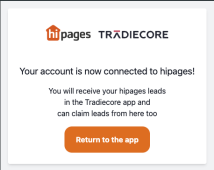Connecting to hipages
Connecting to hipages  , gives you the benefit of taking accepted leads from hipages into hipages tradiecore as jobs for you to manage. Removing the need to re-enter the job and customer information as this will automatically be done for you.
, gives you the benefit of taking accepted leads from hipages into hipages tradiecore as jobs for you to manage. Removing the need to re-enter the job and customer information as this will automatically be done for you.
Note:
You must have an active account with hipages.
To connect with hipages, follow the instructions listed here:
-
Select Profile
 → Settings & Support.
→ Settings & Support. The Settings & Support screen will be displayed.
-
Select Connected Apps
The Connected Apps screen is displayed, showing your connections to hipages, hipages Payments and accounting platforms.
-
Select Connect to hipages.
The hipages login screen will be displayed.
-
Enter your hipages Email address and Password.
Note:
This is the email address password that you use to login to your hipages account.
The following success message is shown and you will be logged into your hipages account.
The Connected Apps screen will also be updated to show that you are now connected with hipages.