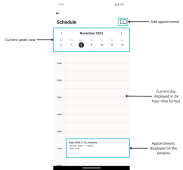Navigating your calendar
The calendar displays all the dates of current week, with the present date open for viewing. Listed below are the actions that you can carry to change the displayed date and week.
To open your calendar,
-
On the To Do screen, select View Calendar.
The Schedule screen is displayed, showing your calendar and all upcoming appointments for the day.
To move between dates,
-
Swipe from either the left or right edge of your screen, to move to dates in the past or the future.
-
Select the date that you want from the week view of the calendar.
To change the week displayed in the calendar,